This tutorial was written by me and for those
who have a good working knowledge of psp.
Font
KG Falling Slowly
..............................................................................
Okay, let's get started
Remember to save often!!!
Open my frame
Shift D
Close original
Paste tube and move where you like it
Paste close up tube and mirror
Move below frame and crop anything outside of frame
Change opacity to 40
Add new layer - move to bottom
Using wand tool click inside frame and expand by 5
Fill new bottom layer with color of choice
Select none
Duplicate and apply Texture - Fine Leather
Lower opacity to 65
Add layer and move above close up tube
Go to snowflake filter and use these settings

Now go to effects -distortion effects - wind and use these settings
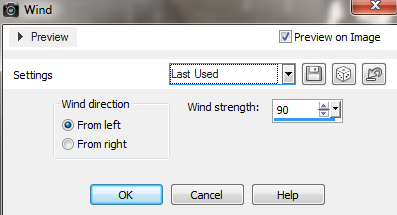
Rotate 90 degrees
Crop to bg layer
Duplicate if you want it brighter
Type out text of choice and rotate it using before you rasterize it
Paste tube and move where you like it
Paste close up tube and mirror
Move below frame and crop anything outside of frame
Change opacity to 40
Add new layer - move to bottom
Using wand tool click inside frame and expand by 5
Fill new bottom layer with color of choice
Select none
Duplicate and apply Texture - Fine Leather
Lower opacity to 65
Add layer and move above close up tube
Go to snowflake filter and use these settings

Now go to effects -distortion effects - wind and use these settings
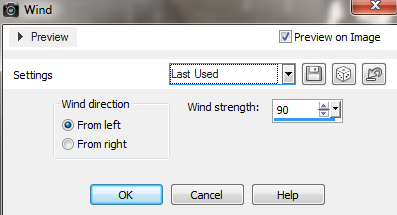
Rotate 90 degrees
Crop to bg layer
Duplicate if you want it brighter
Type out text of choice and rotate it using before you rasterize it
Add name
Add drop shadow to layers of choice
Add copyright info
Crop & Save



No comments:
Post a Comment